These are custom build applications for specific requirements from my family.
LogBook
This is a customized application created to maintain a record of the transactions with different partners and customers across different currencies .
The application allows to define different partners/parties and different currencies. Once the partner is defined, one can start logging transactions against the partners.
The current version has 3 currencies which are hard-coded in it and the transaction entry screens allow for the following types of transactions be added:
-
Direct Entry - Partner, Date, Amount, Credit/Debit
-
Currency Transfer - Partner, Date, Source Currency, Target Currency, Amount, Exchange Rate, Exchange Direction
- Party Transfer - Source Partner, Source Currency, Target Partner Target Currency, Date, Amount, Exchange Rate, Exchange Direction
The application also has access profiles for "Super User", "Staff" and "Accountant" where "Super User" profile has full access. The "Staff" and "Accountant" profiles have access based on the requirements.
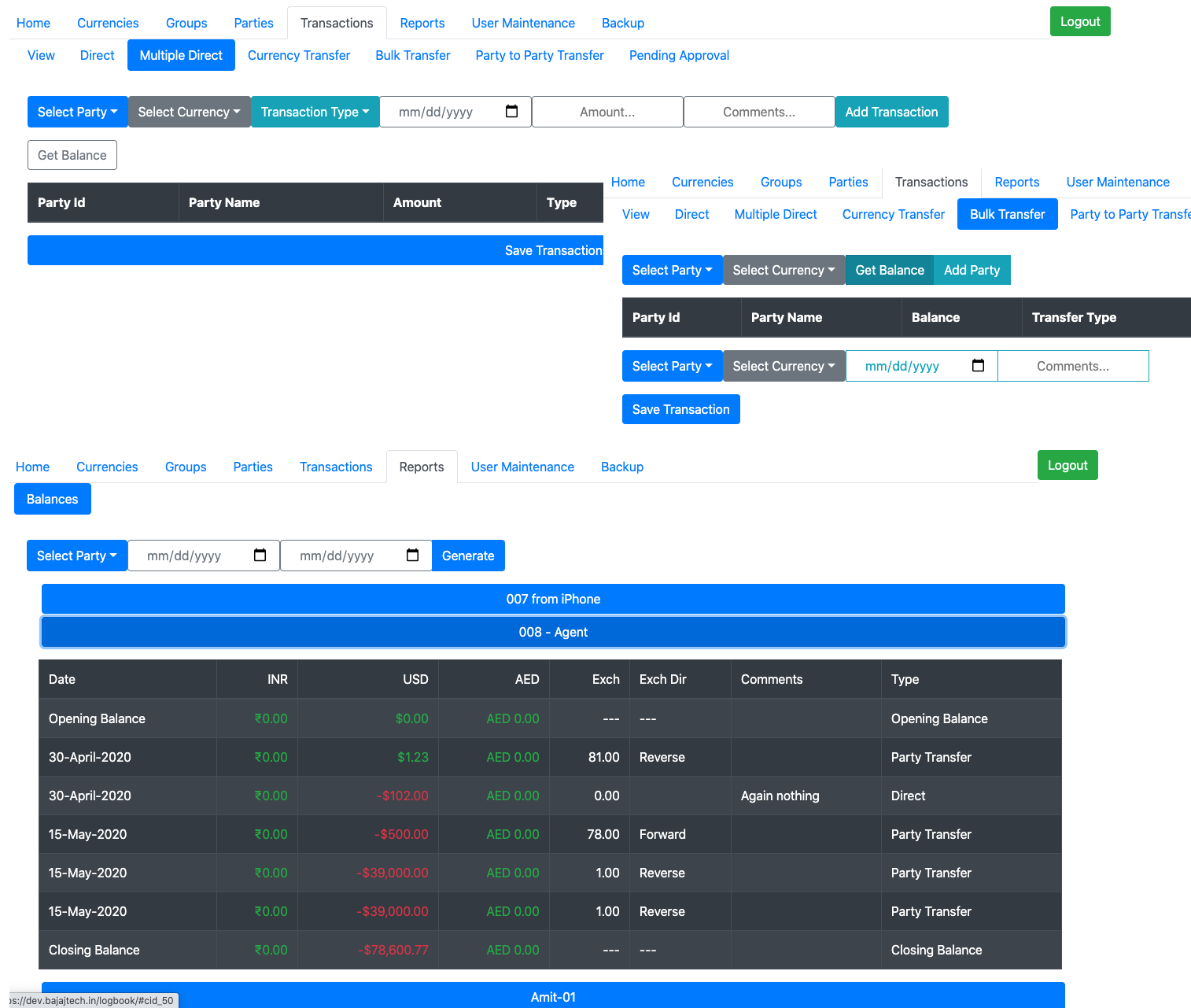
Arbitrage Portal
The arbitrage portal provides an online tool to keep track of customers, brokers and the transactions. It also maintains the accounting details and shows various reports like:
- Customer-wise transactions
- Broker-wise transactions
- Commodity-wise transactions
- Customer-wise summary
- Broker-wise summary
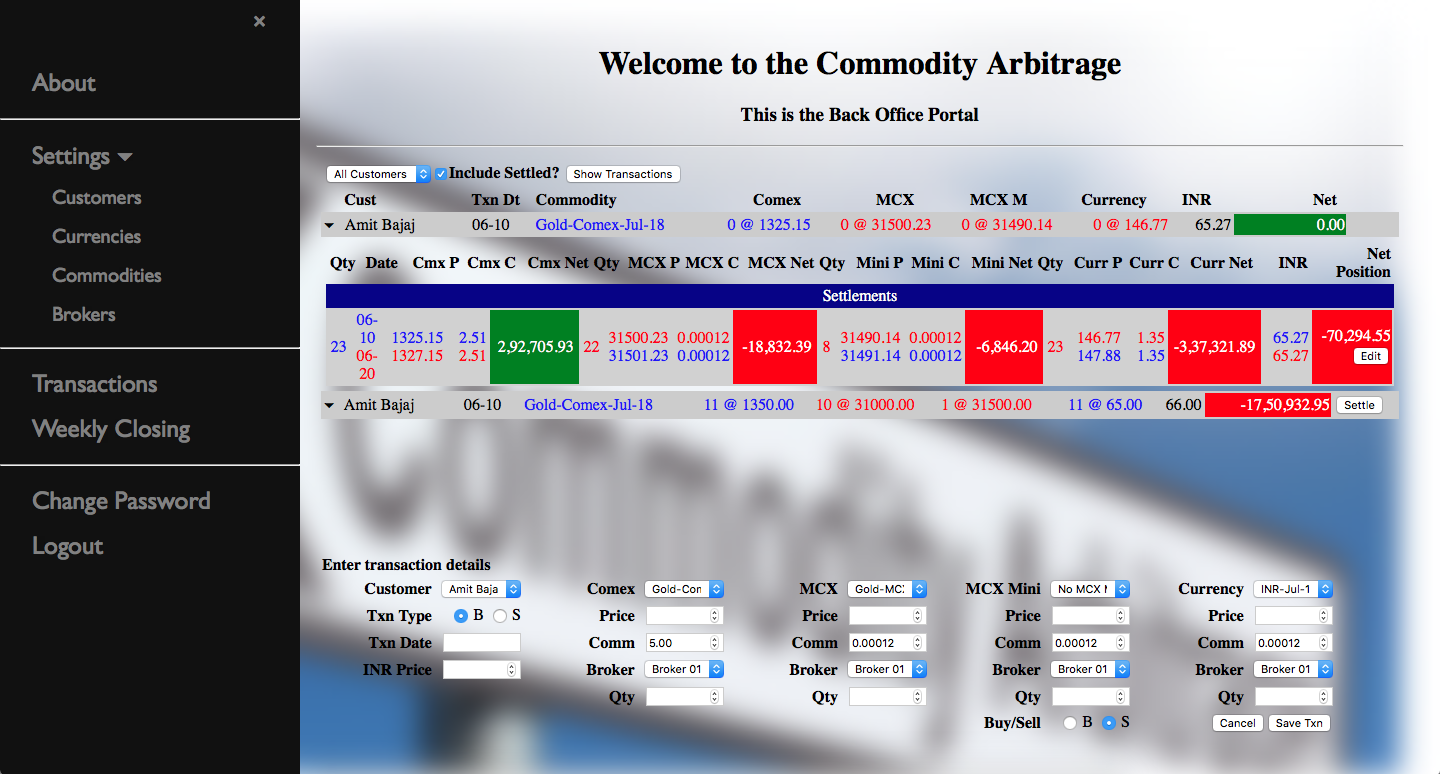
Trading Dashboard
This is a customized application created to support the trading requirements of Tech Guru to support him get a consolidated view of the different commodities, stocks and currencies based on his own analytics
The dashboard data is extracted from his excel sheet and is posted on the website which is protected by a user-id/password
Once logged in, the user can view the full dashboard which can be set to autoload data from the server at regular intervals. Apart from the full dashboard, the user has the option to select a few scrips for personal tracking and add them to his own portfolio. This portfolio is visible in a separate window.
There is also a recommendation window which recommends buy or sell based on the Tech Guru's analytics
To get access to the dashboard, please get in touch with Tech Guru on his personal email: [email protected]
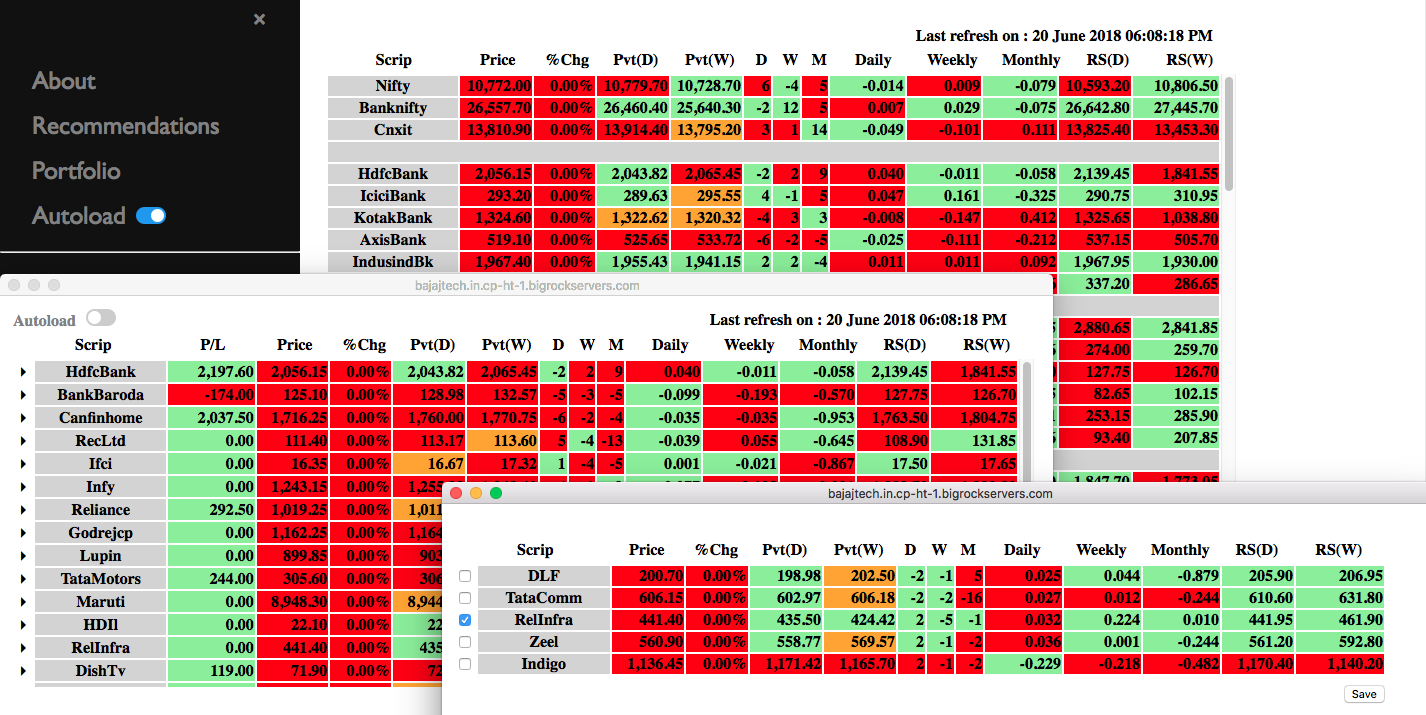
- 145 views
