Too many passwords and personal details to remember?
Afraid about getting this information compromised when putting this information in a document or spreadsheet?
Look no further and fear no one but yourself. These applications are all you need.
Password Ninja and Information Vault will securely store all the information on the online storage you select.
Information Vault
This application lets you store sensitive information using one of the most secure encryption logic (AES 256 Encryption). All you need is a Google account and this application. Launch the "Vault", enter a Master Password, login with your Google account to authorize the Vault and start entering information you want to store securely. The different platform versions link to the same online account and give you access to the information anywhere anytime and from any device. There is a quick search ability which will search for text not only in the title but also in the details you have stored.
Note that, all the information you enter in the Vault is encrypted and decrypted only on your device. Further, the information from the Vault is directly transferred to your Google account in the encrypted format. No information leaves your device in plain text. Additionally, the Vault does not store or record any information on any other server or send information anywhere else except for the Google account you have linked with the Vault.
The interface is very simple with a list of the items and a few action buttons on the top right corner. The actions refer to:
- Search
- Save the data to Google Account
- Load the updated data from Google Account
- Settings
The "Settings" section has options to save your Master Password. The password is only save to the local device and at no point leaves your device. This is the most important part of the Vault. Please remember your Master Password because if you forget it, there is no way to view your data saved in the Vault. Even me as the person who created this application cannot help you to recover data if you do not remember your Master Password.
  Cross Platform  |
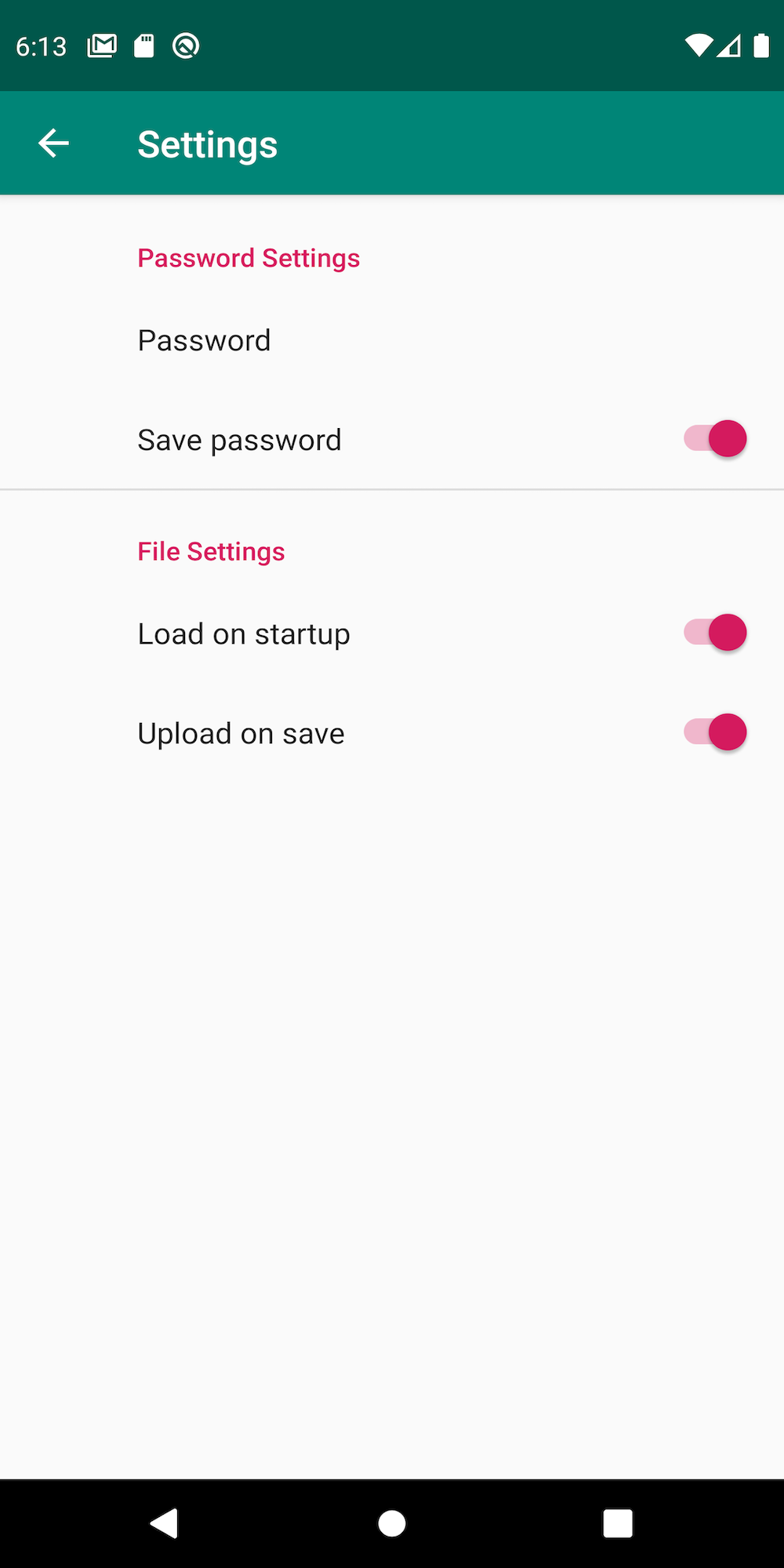 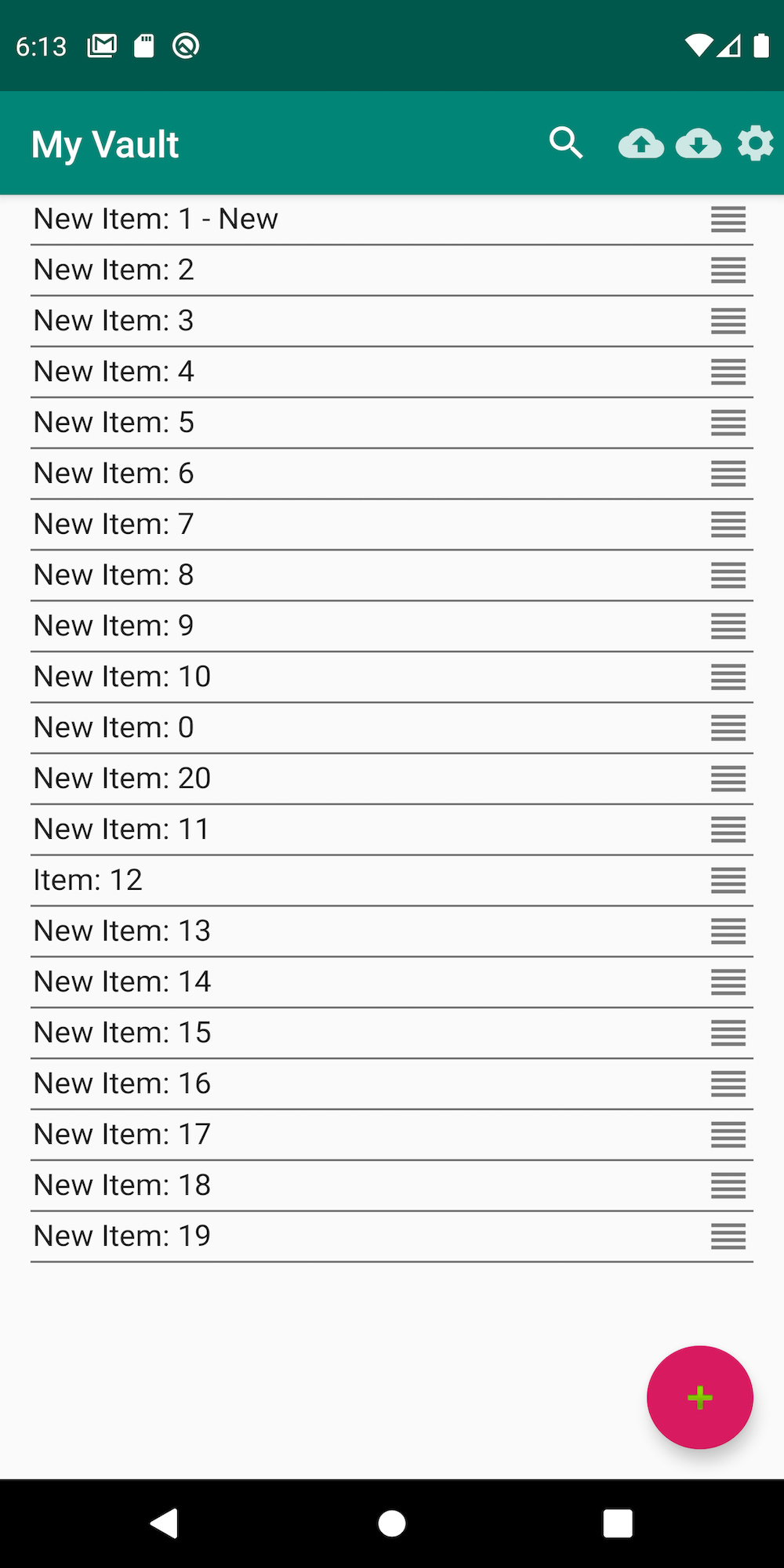 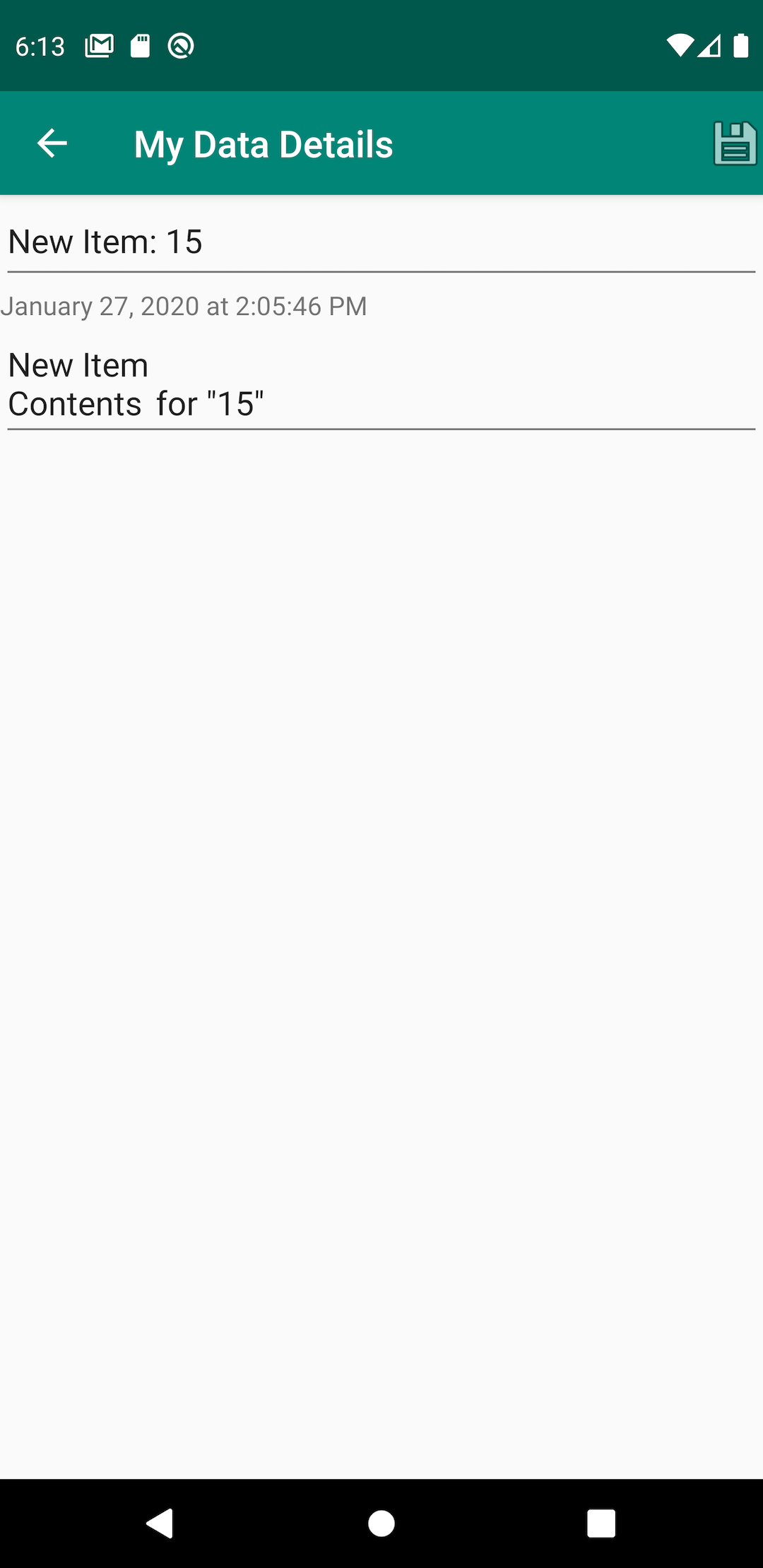 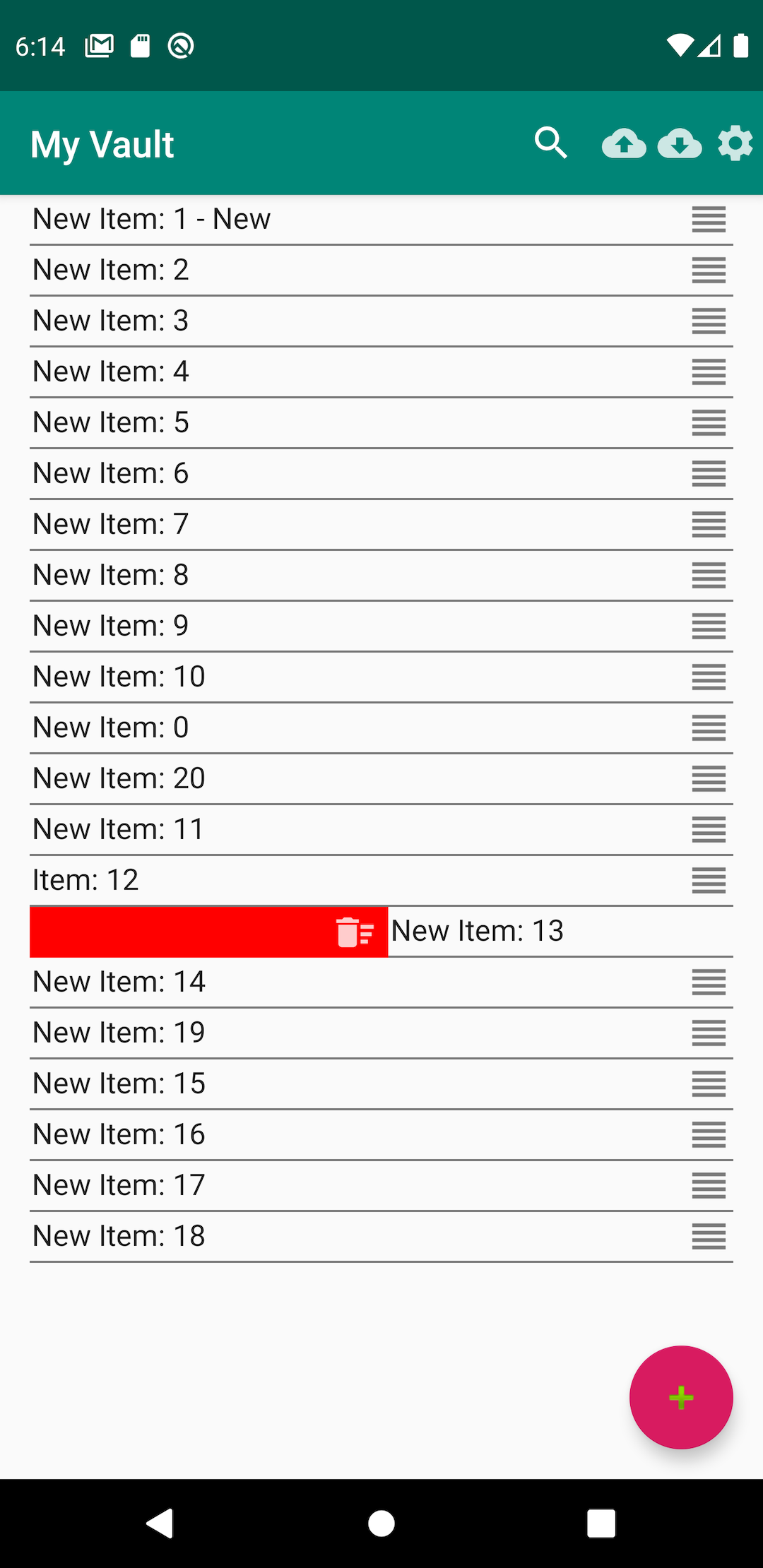 |
For the Cross Platform version, there are some prerequisites. These are "OpenJDK" and "JavaFX Libraries". You can search for these, download and install them. Once they are installed, please follow the below instructions to launch the Vault
Linux/Mac
- Unzip myvault-1.0.zip to a folder on the local drive
- Edit the file myvault under bin folder
- Update the line number 29 and 30 with the path to the Java Home and JFX libraries
- Save the file and mark it as "Executable" and run it
Windows
- Unzip myvault-1.0.zip to a folder on the local drive
- Edit the file myvault.bat under bin folder
- Update the line number 15 and 16 with the path to the Java Home and JFX libraries
- Save the file and run it
Password Ninja
This application lets you store sensitive information using AES 128 Encryption. The different platform versions link to the same online account and give you access to the information anywhere anytime and from any device. The initial version (Protect Password) had only 1 big text area to type the information. In Password Ninja, the list entries were added and the encryption is done twice to enhance the security further and making it more secure and easier to store the information.
For the Cross Platform version, there are some prerequisites. These are "OpenJDK" and "JavaFX Libraries". You can search for these, download and install them. Once they are installed, please follow the below instructions to launch the application
Linux/Mac
- export PATH_TO_FX=path/to/javafx-sdk-12.0.1/lib
- java -classpath passwordninja-2.0.jar --module-path $PATH_TO_FX --add-modules=javafx.controls,javafx.fxml in.bajajtech.passwordninja.App
Windows
- set PATH_TO_FX="path\to\javafx-sdk-12.0.1\lib"
- java -classpath passwordninja-2.0.jar --module-path %PATH_TO_FX% --add-modules=javafx.controls,javafx.fxml in.bajajtech.passwordninja.App
  Cross Platform  |
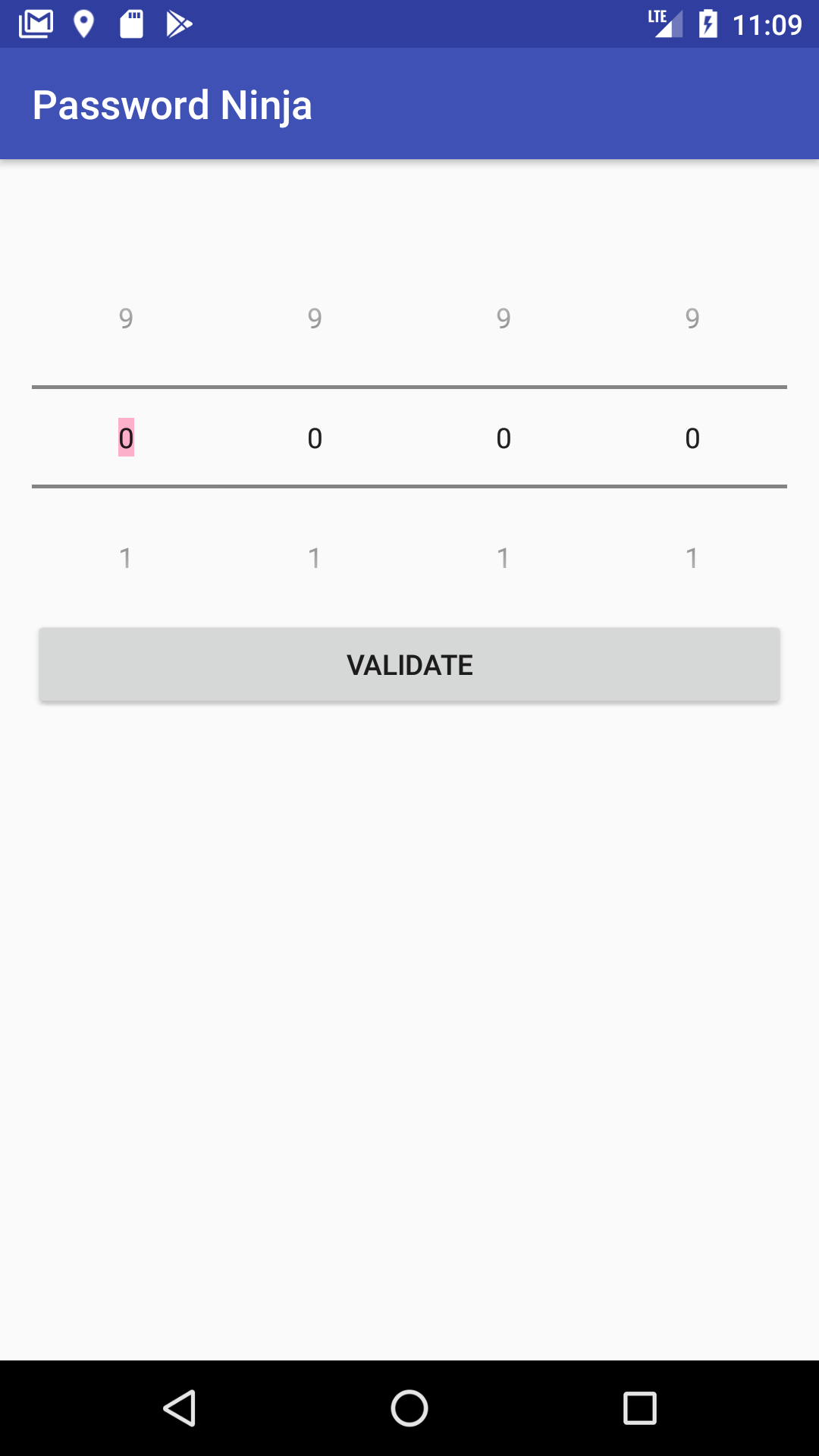 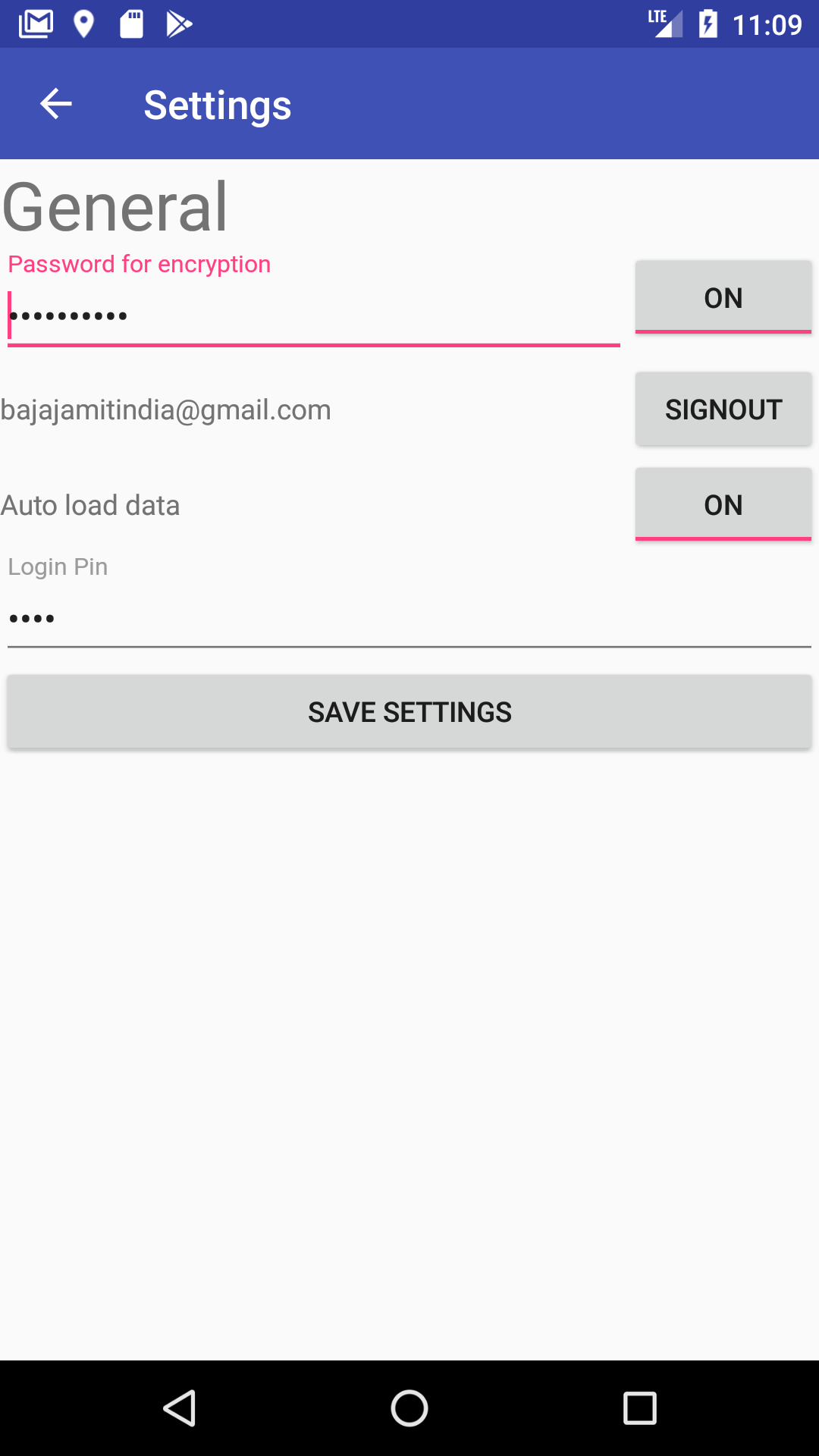 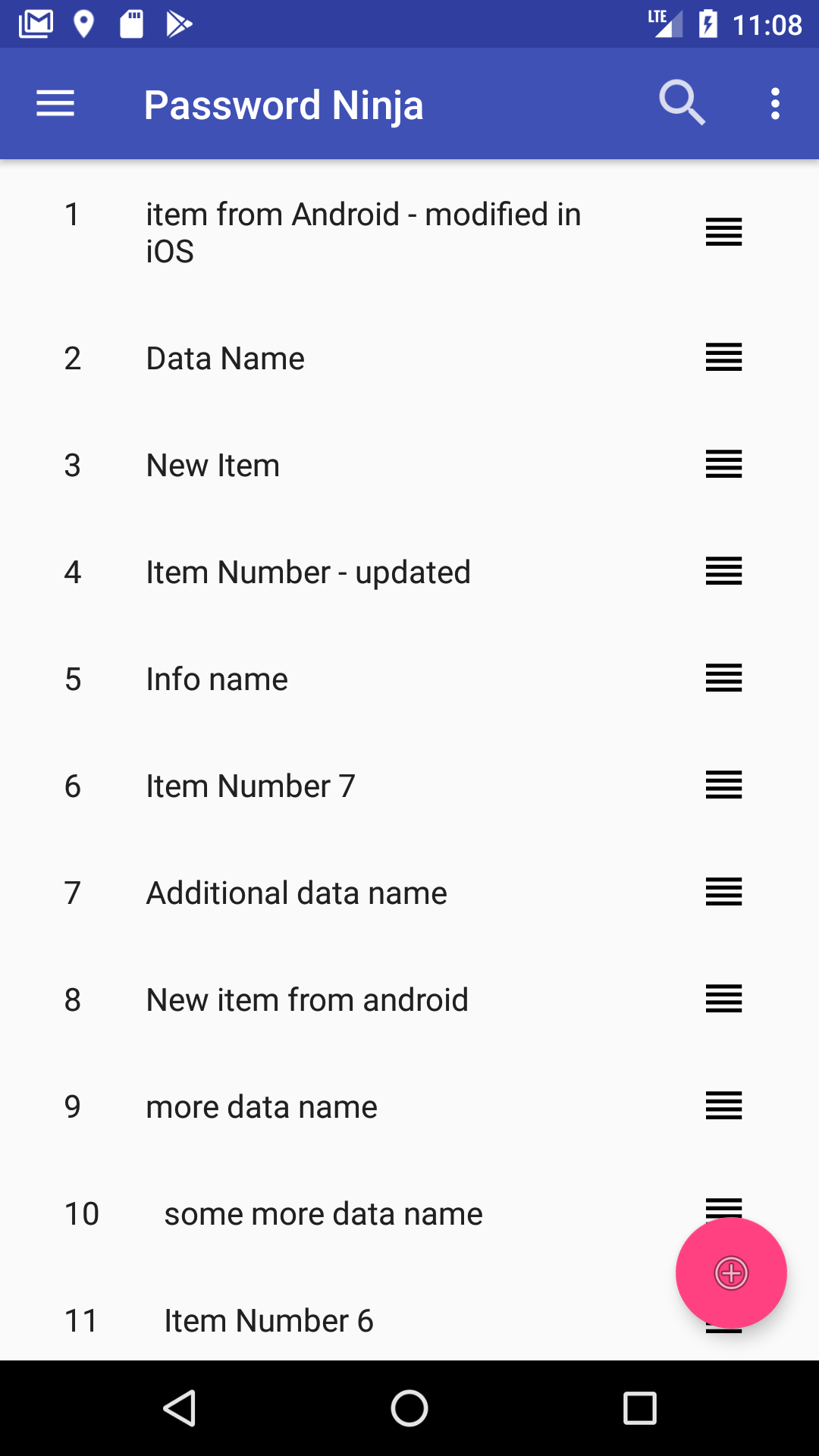 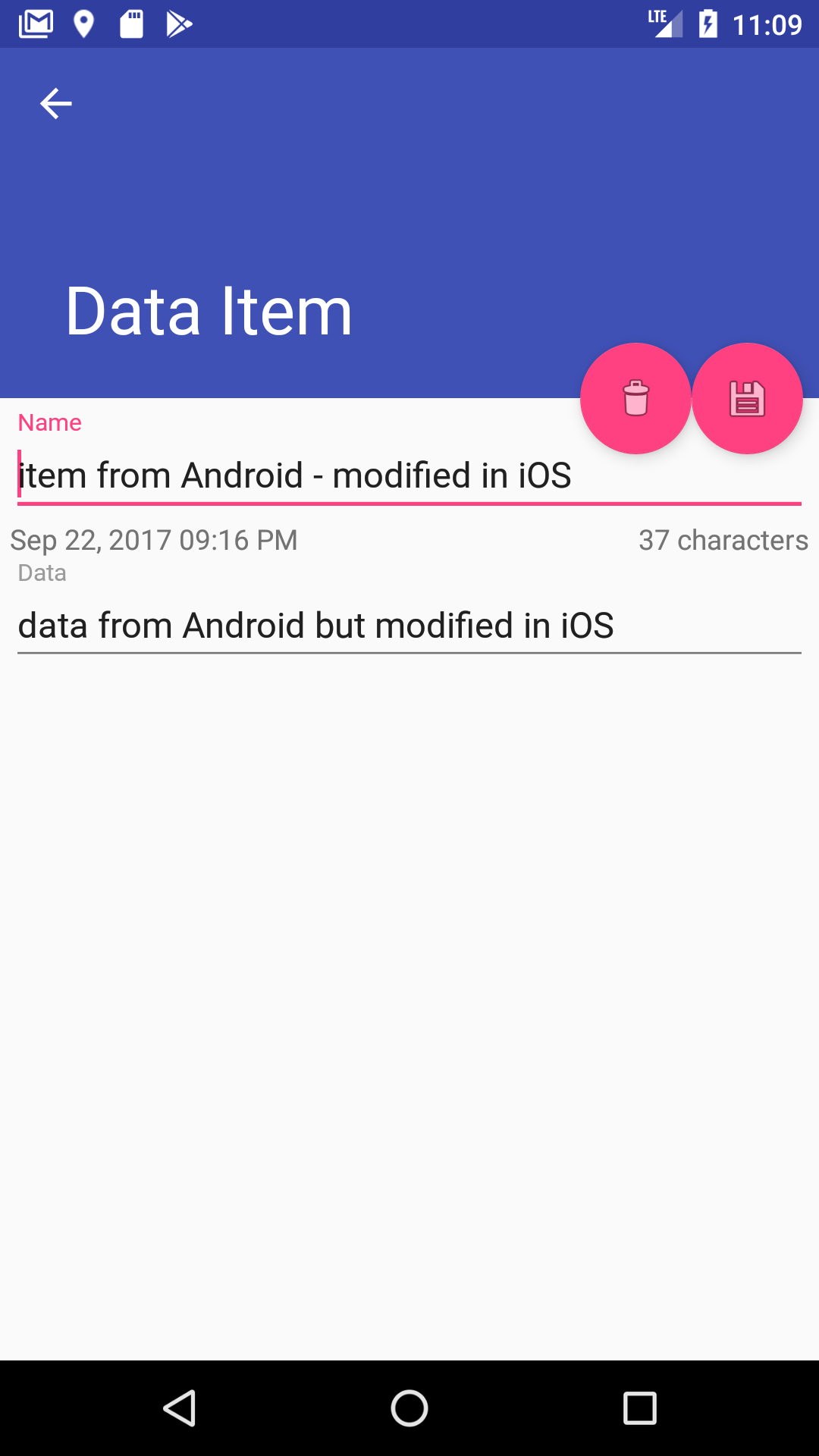 |
- 233 views
