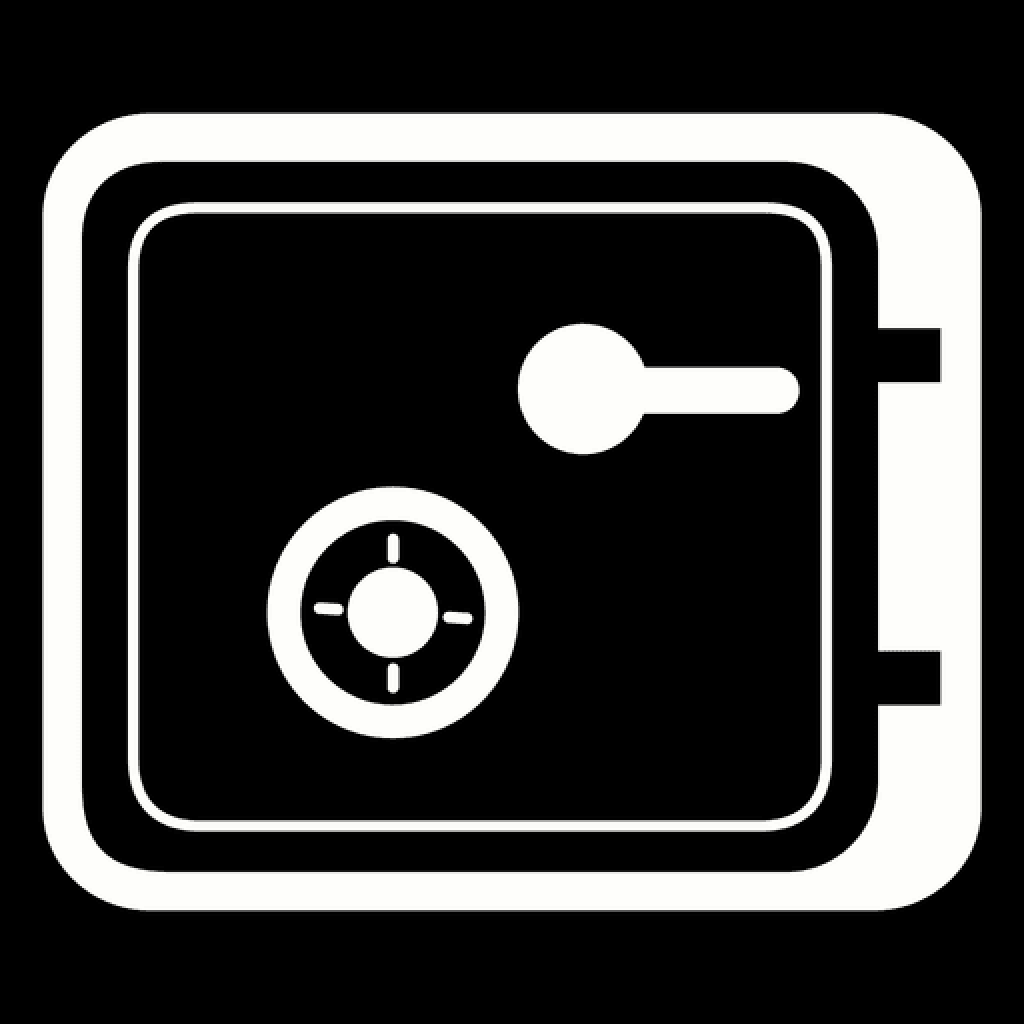
Do you still store your information in a Word document or an Excel sheet or even a plain text file? Worried about security when uploading this information to an online account for easy access? Not being able to access the same information on multiple devices? Information Vault will solve these problems for you.
Information Vault will help you store information in your Google Drive account in an encrypted format. Using "Information Vault" you can access this information anytime from any device as the application is available on desktops and other major mobile platforms (iOS and Android).
The way it works is as follows:
The first time you click on "Load" or "Save", the application will redirect you to "Google Drive" authentication pages where you can review the access needed by Information Vault to access your drive account to store the information you enter in "Information Vault"
Information Vault will only search for a file called "MyVault" on your Google Drive. This is the only file which Information Vault will query for, read and write to.
Any information you enter in Information Vault will be encrypted using industry standard AES-256-GCM algorithm. The password you enter in Information Vault is only stored on the device you enter it on. This password is used as part of the encryption process. This ensure that without this password, the information you have encrypted cannot be decrypted or opened by anyone else who does not know this password.
When you click on "Save" button, all the information available in the application is encrypted on the device itself and only then it is send to the Google Drive to save the same in the file called "MyVault". No other files are ever read/written to by this application.
It is strongly recommended to enable "2FA" for your Google account so that the access to the "MyVault" file is not compromised. However, even if it is compromised, please ensure that the "password" you have entered in the application is completely different from the one you have used for your other accounts. Without the "password", even if the anyone else gets access to the "MyVault" file, they would not be able to see any of the information you have entered in it as it is completely encrypted.
The interface is very simple with a list of the items and a few action buttons on the top right corner. The actions refer to:
- Search
- Save the data to Google Account
- Load the updated data from Google Account
- Settings
The "Settings" section has options to save your Master Password. The password is only save to the local device and at no point leaves your device. This is the most important part of the Vault. Please remember your Master Password because if you forget it, there is no way to view your data saved in the Vault. Even me as the person who created this application cannot help you to recover data if you do not remember your Master Password.
  Cross Platform  |
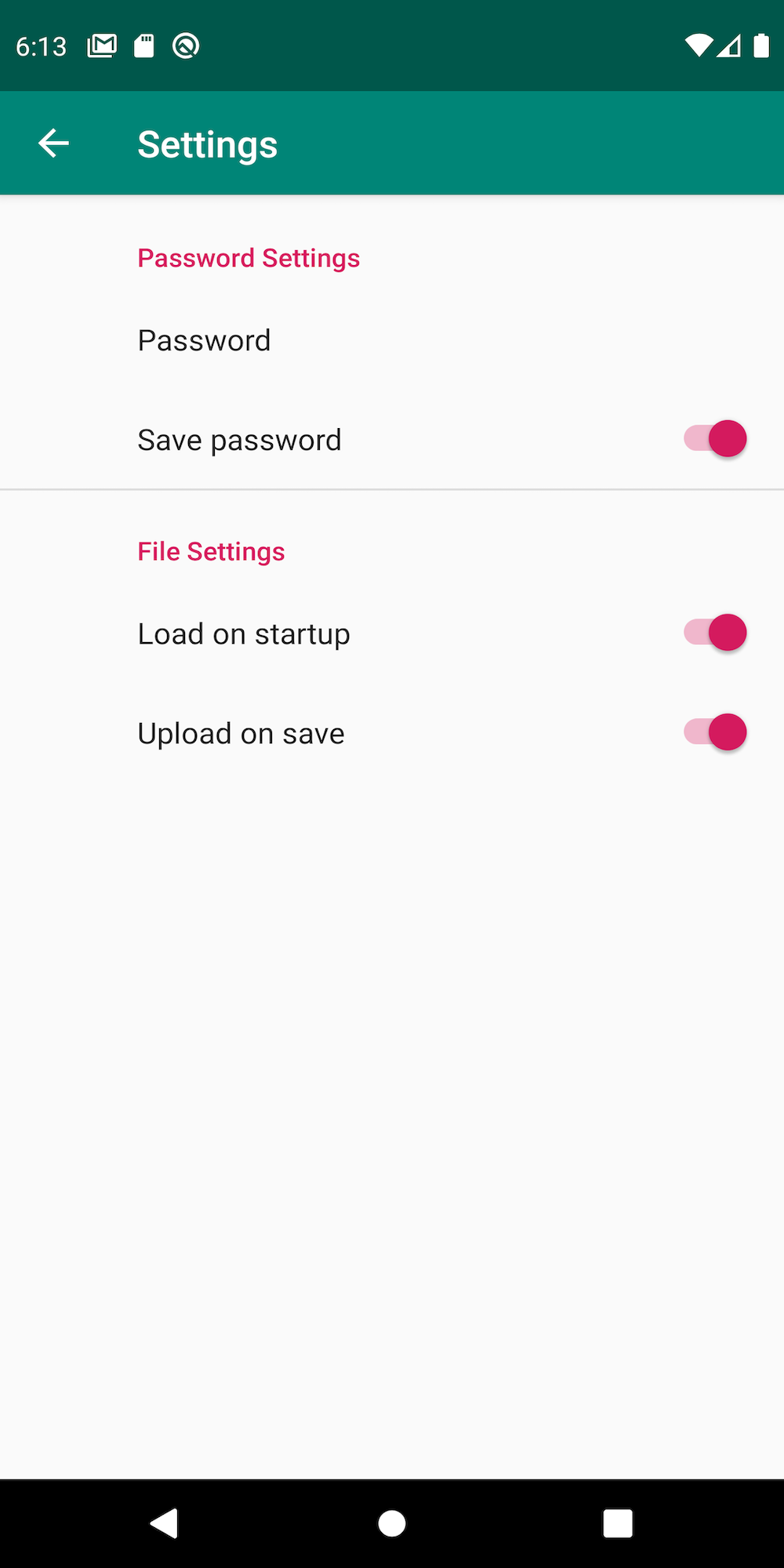 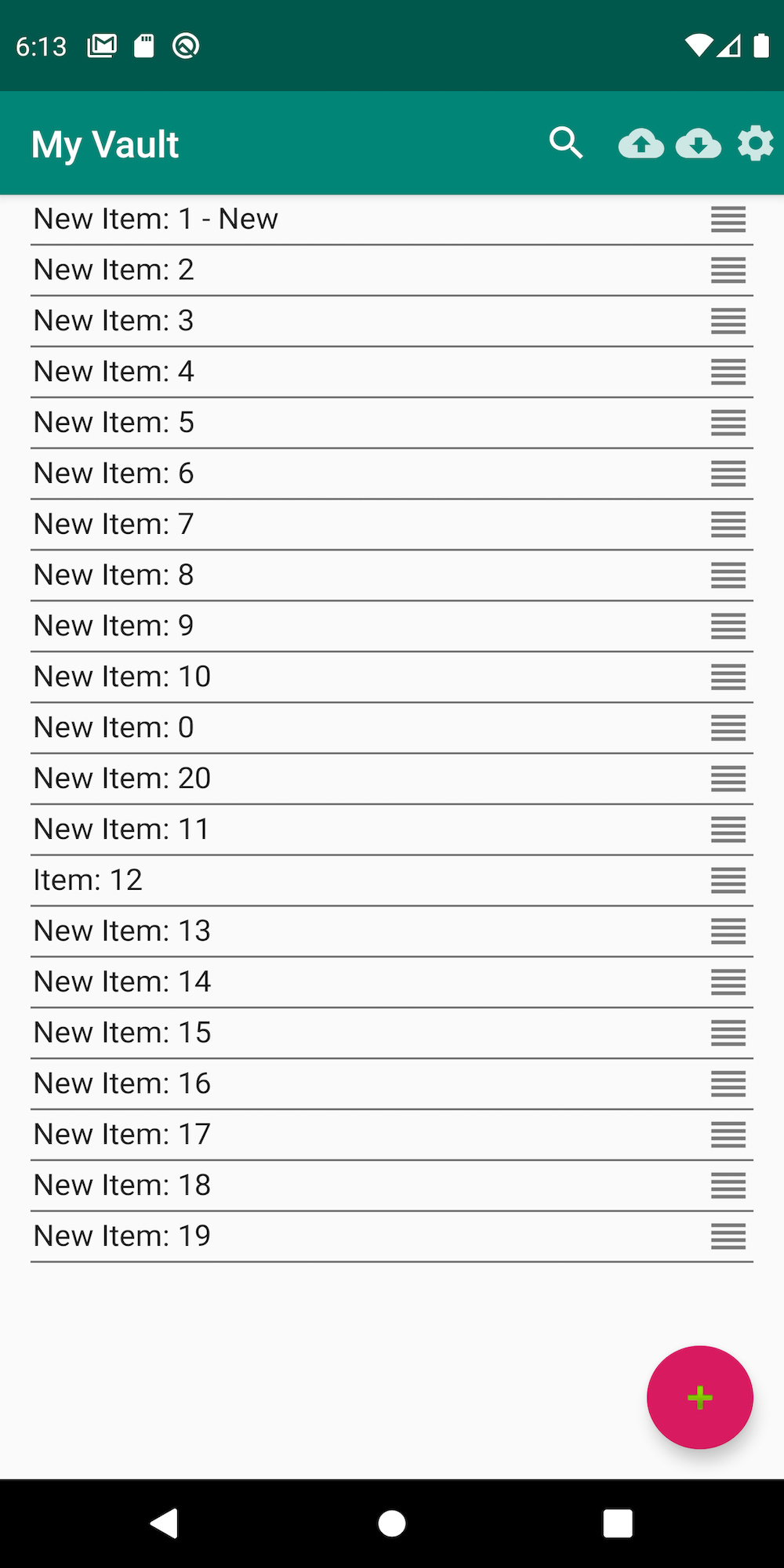 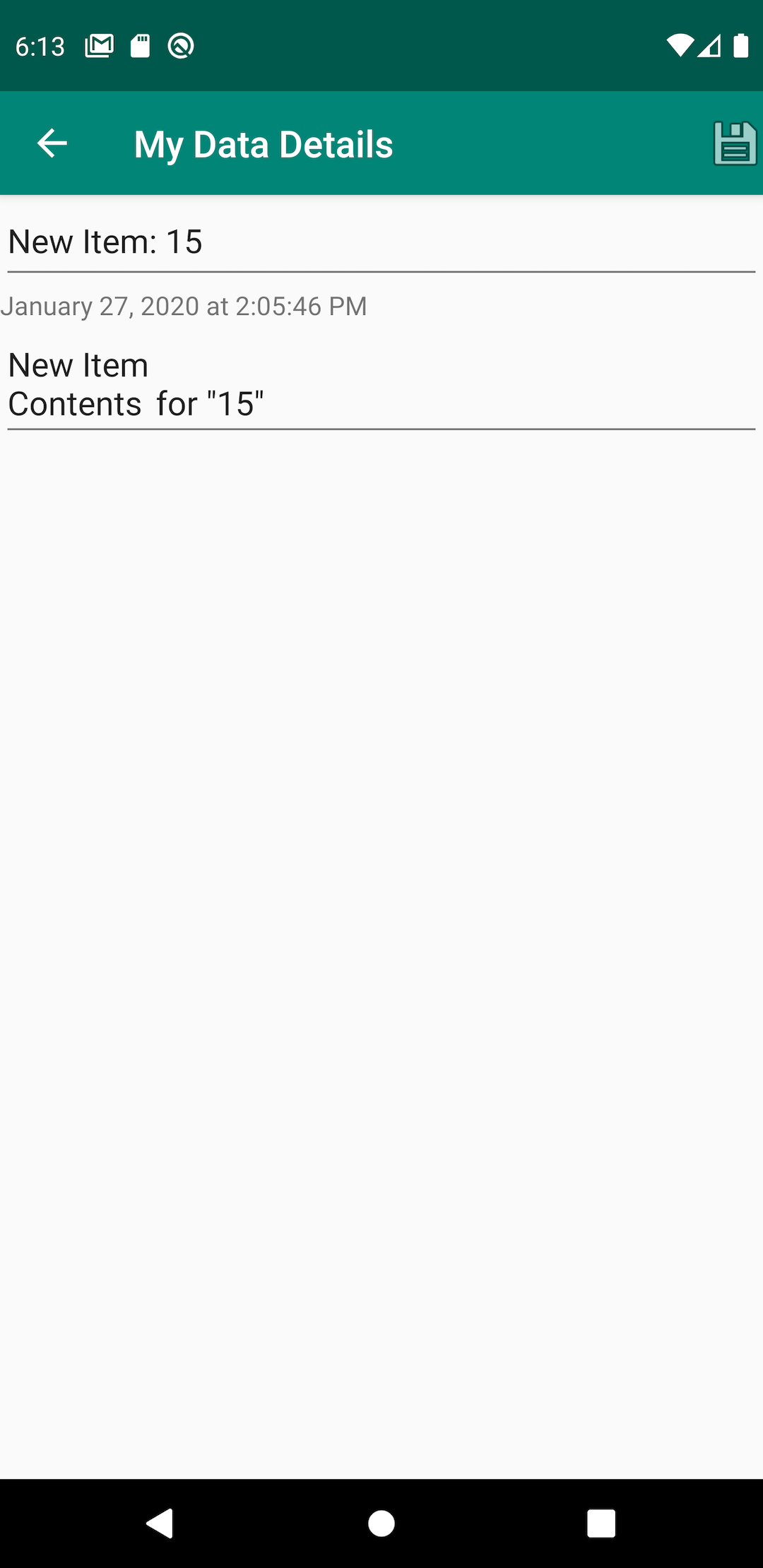 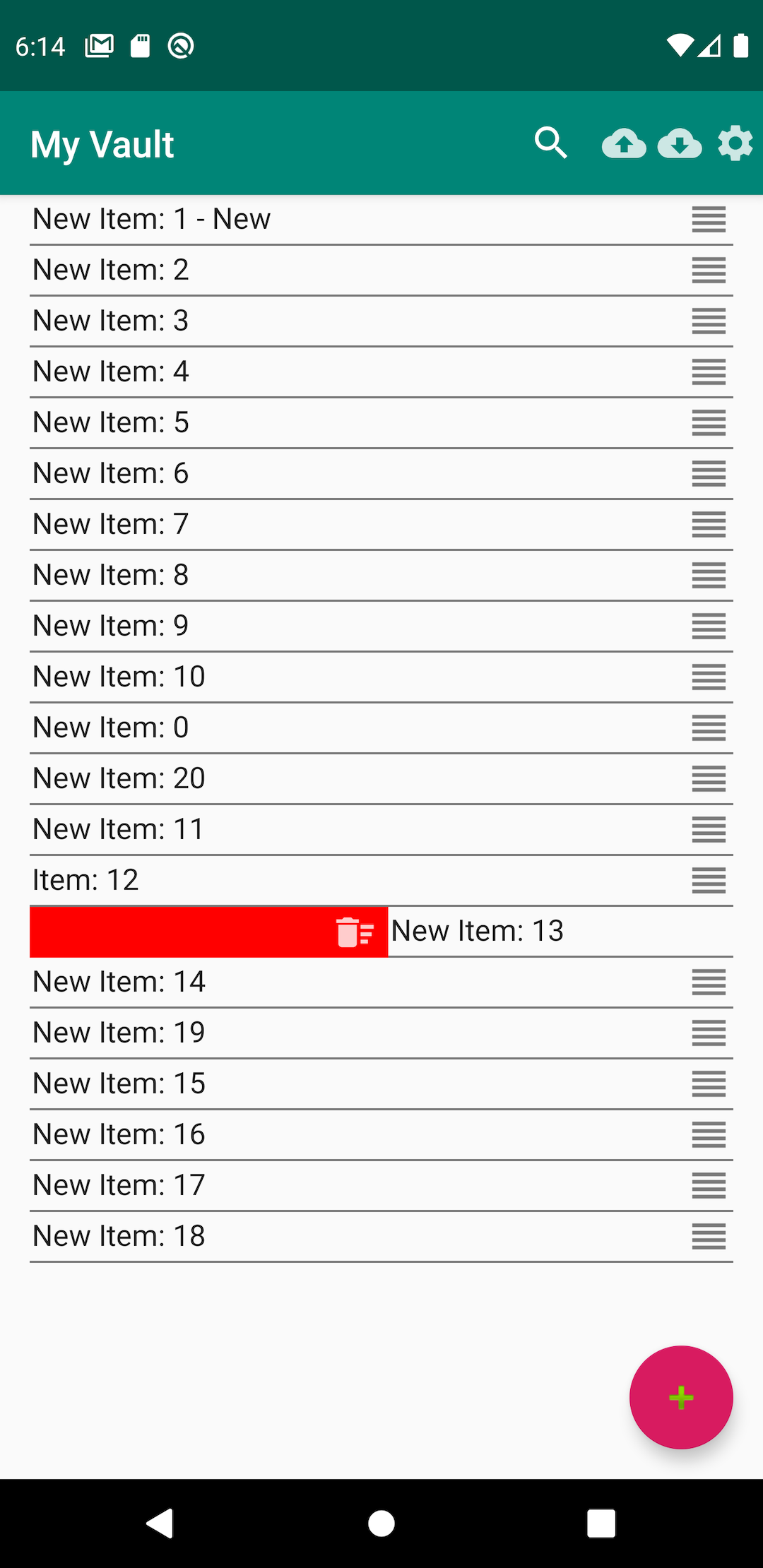 |
- 63 views
